Forgetting the password to your digital lock can happen to anyone. Fortunately, most modern bedroom door digital locks and main gate digital locks come equipped with a password reset function, allowing users to regain access without hassle. While the reset process varies depending on the brand and model, here’s a general guide to help you reset your password and regain control.
1. Access the Reset Button
Most secure digital door locks include a reset button, typically concealed inside the lock casing. To find it, you might need to partially disassemble the lock by removing it from the door or unscrewing the back cover. This added complexity ensures unauthorized users can’t easily reset the lock. Check your user manual for specific instructions on locating the reset button on your model.
2. Activate the Reset Function
Once you’ve accessed the reset button, use a pin or similar object to press it. Some smart digital lock doors may signal the reset process with a beep or a flashing light. For certain models, entering a factory-set code might be required during this step to confirm the reset.
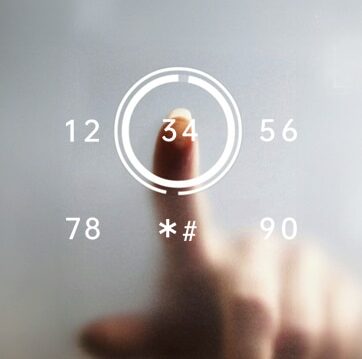
3. Enter New Password
After activating the reset function, the lock will prompt you to input a new password. When choosing a new code, make sure it’s something that you can easily remember but difficult for others to guess. Avoid using predictable combinations like birthdays or simple numerical sequences.
4. Confirm and Exit Reset Mode
Once the new password has been entered, you’ll need to confirm it by following the instructions specific to your lock’s brand. This could involve pressing the ‘#’ key, holding down the reset button again, or using a different method provided in the user manual of your best front door digital lock.
5. Reassemble the Lock
If you had to disassemble the lock to access the reset button, now’s the time to reassemble it. Ensure all screws are tightly secured, and the lock mechanism is functioning as intended. If you disassembled a digital lock with fingerprint functionality, make sure to reattach all components properly.
6. Test the New Password
Before considering the process complete, it’s crucial to test your new password multiple times to make sure everything is functioning correctly. Try locking and unlocking your keyless digital lock several times to ensure that the reset process was successful.
Tips for Managing Your Digital Lock
While smart digital lock doors offer unparalleled convenience, it’s essential to take some preventive steps to avoid future lockouts. You might want to:
- Keep a written record of your new password in a secure location.
- Share the password with a trusted family member or friend.
- Familiarize yourself with the reset procedures for your particular digital lock so you can act quickly if needed.
Final Thoughts: Keep Your Home Secure with the Best Digital Locks
Even though the best front door digital locks offer high security and convenience, it’s important to ensure you are never completely locked out. Most models have safeguards in place, like the password reset function, to ensure users can regain access to their homes if a password is forgotten.
That said, always follow best practices when setting new passwords, and remember that main gate digital locks and bedroom door digital locks are designed with your security in mind. If you ever find yourself locked out, take comfort in knowing that you can quickly reset and regain control of your smart digital lock door with ease.
By following the above steps, you can confidently reset the password on your keyless digital lock and ensure continued security for your home.
Disclaimer: While this article outlines a general process, every digital lock is different. Be sure to consult your specific lock’s user manual or contact the manufacturer’s customer support for tailored instructions. Additionally, always consider the security risks associated with digital locks and research thoroughly before purchasing one.









