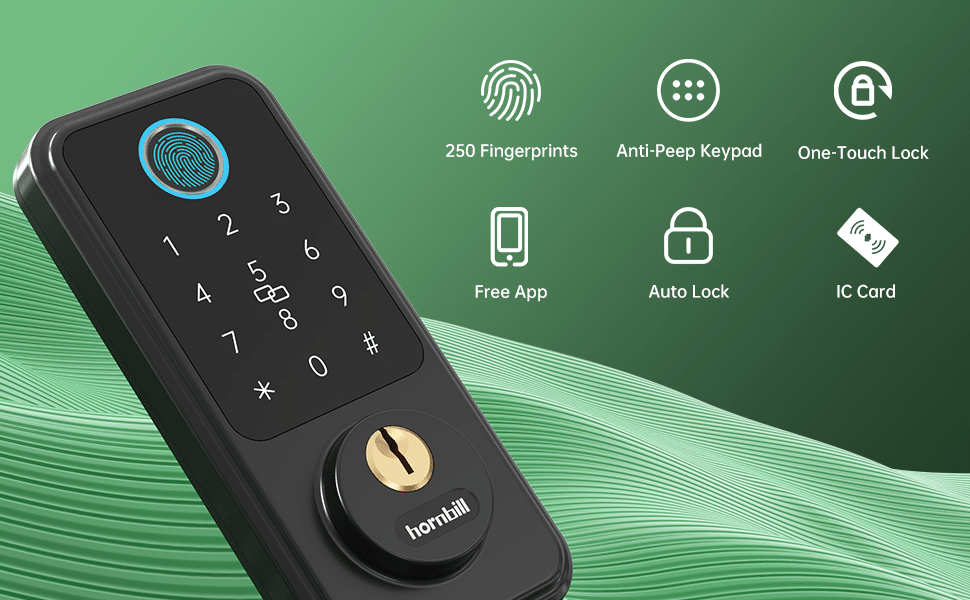Let’s face it, smart door locks have completely changed how we think about home security. Gone are the days of fumbling for keys—keyless entry door locks offer unmatched convenience and peace of mind. But, what happens when your smart lock battery dies? Are you stuck outside? Don’t worry! In this post, we’ll walk you through what to do if the battery in your front door lock runs out and how to keep things running smoothly.
1. What Happens if Your Smart Lock Battery Dies?
When the battery of your smart lock runs out, it’s no small matter. Chances are, you could end up locked out of your home. Picture this: you’ve had a long day at work and are looking forward to effortlessly unlocking your door with your usual method. But when you get there, the smart lock doesn’t respond at all. Instantly, your mood turns sour. Let’s take a closer look at what exactly happens.
1) Loss of Keyless Access
In this age of technological convenience, a lot of people have gotten used to unlocking their doors with a fingerprint scan, a smartphone, or a keypad. This keyless entry not only offers convenience but also a sense of high-tech cool. However, as soon as the smart lock’s battery dies, these once-reliable unlocking methods stop working in an instant. You stand outside the door, instinctively reaching out to press your fingerprint or pulling out your phone to operate the lock, only to see the lock remain completely unresponsive. A sudden sense of confusion washes over you. You might find yourself trying again and again out of habit, thinking worriedly, “What on earth should I do? How am I supposed to get inside?” It’s at this moment that you truly realize how vulnerable the keyless entry method can be when the battery gives out.
2) Remote Features Are Disabled
Nowadays, many smart locks come with powerful remote-control features. You can monitor and control the lock from your phone. For instance, when a friend drops by and you’re not home, you can remotely let them in. Or when you’ve scheduled a repairman, you can open the door for them without having to take time off work. It really simplifies daily life. But when the smart lock’s battery dies, these seemingly great remote features also become useless. If you’ve been relying on these features for convenience and had everything planned out, only to suddenly find that you can’t open the door remotely, you can imagine how frustrating it is. You might be on the phone, anxiously explaining the situation to your friend or the repairman, while desperately trying to figure out a solution. You’ll probably be kicking yourself for not noticing the low-battery warning earlier.
3) It’s Time to Get Prepared
But don’t panic just yet. A dead battery doesn’t necessarily mean a crisis. If we know the warning signs, we can avoid being unexpectedly locked out and handle the situation calmly. Usually, when the smart lock’s battery is about to run out, it will give some indications. For example, it might emit a low-battery beep, or send a low-battery alert through the mobile app. So, in our daily use, we need to pay attention to these signals.
2. How to Know When the Smart Lock Battery Is Low?
It’s crucial to stay ahead of a dead battery. Here’s how to spot the warning signs:
1) Visual Cues
Most keyless door locks feature LED indicators that light up or blink when the battery is running low. If you notice the light flickering or changing color, it’s time to replace the battery.
2) Audible Alerts
Some models make a beeping sound when the battery is low, serving as an alert that you need to replace the power source soon. If you hear a persistent beep, don’t ignore it!
3) Mobile App Notifications
Connected smart locks usually send notifications to your phone, reminding you when the battery is low. Make sure to enable notifications on your smart lock app to stay on top of things.
4) Reduced Functionality
As the battery weakens, you might notice delays when using your keyless entry door lock. Whether it’s fingerprint scanning or keypad responses, slow performance could signal that the battery is running low.
5) Backup Unlock Methods
Some smart locks provide backup unlock methods, such as a physical key or an emergency power supply. If you find yourself needing to use these backup methods more frequently than usual, it could indicate a low battery. Take this as a reminder to replace the battery soon to avoid being locked out completely.
3. How to Open Your Fingerprint Door Lock Without a Key?
Okay, so your fingerprint door lock’s battery died, and you’re locked out. What now? Don’t panic, you’ve got options!
1) Use a Backup Power Source
Many modern smart locks, like those from Hornbill, feature a 9V battery terminal. Simply connect a fresh 9V battery to the terminal, and voilà, you can temporarily power the lock and unlock it with your usual method.
2) Physical Key Override
Many electronic door locks are equipped with a traditional keyhole as a backup option, like Hornbill M1 Smart Lock. Insert the provided physical key into the keyhole and turn it to unlock the door manually. It’s crucial to keep your physical key in a secure and easily accessible location.
3) Use Your Mobile App
If your smart lock is connected to a mobile app or uses Bluetooth, you may still be able to unlock the lock even if the battery is dead. Ensure that your smartphone has enough battery power to establish a connection and use the associated app to unlock the door.
Good News! With Hornbill WIFI Smart Lock M3 Electronic Front Door Lock and Y4 Fingerprint Door Lock (Gateway needed), you can unlock your door intelligently by using the keypad or physical key, from Apple Watch, or by using your voice with Alexa/Google Voice Assistant. It has been gaining more and more popularity as a long-lasting keyless entry door lock.
4. How to Change Battery in the Keyless Entry Door Lock?
Replacing the battery in your keyless door lock isn’t as complicated as it sounds. Here’s a quick and easy guide:
1) Check the Battery Type
Start by checking your lock’s manual or the manufacturer’s website to identify the correct battery type (AA, AAA, CR123A, etc.).
2) Locate the Battery Compartment
Most smart locks have a battery compartment on the inside of the door. You may need to remove a cover or panel to access the batteries.
3) Swap the Battery
Remove the old battery and replace it with a new one. Be sure to match the polarity (+ and -) according to the markings inside the compartment.
4) Test Your Lock
Before you close up the compartment, make sure the lock works as expected. Test it using your preferred keyless entry method to confirm everything’s functioning.
5. Pro Tip: Stay Ahead of Battery Drain
The best way to avoid getting locked out is to regularly check your smart lock’s battery life. Keep an eye on the warning signs we mentioned, and replace the batteries proactively. Some locks even have longer-lasting batteries, so if yours tends to drain quickly, it might be time to explore options with better battery life.
6. FAQs
Below are some frequently asked questions on smart door lock battery issue for your reference:
1) Do Smart Door Locks User batteries?
Yes, smart door locks rely on batteries to operate. These batteries power essential components of the lock, such as the keypad, motor, and smart features (e.g., Bluetooth or Wi-Fi connectivity). Most electronic door locks typically use AA or AAA alkaline batteries, but some higher-end models may incorporate lithium-ion batteries for longer-lasting power. The type of battery used depends on the specific model and the features it offers, so it’s important to follow the manufacturer’s recommendations for battery replacement.
2) What Type of Batteries Does a Keypad Door Lock Use?
Keypad door locks generally require AA or AAA alkaline batteries. However, depending on the model, some may use alternative battery types, such as 9V or CR123A lithium batteries. For instance, some modern smart locks, like the Hornbill Video Smart Lock T1, feature rechargeable lithium-ion batteries, which are ideal for locks with Wi-Fi or video features, as they tend to offer longer battery life compared to traditional alkaline batteries. To ensure optimal performance, always refer to the manufacturer’s specifications to know the exact battery requirements for your keypad door lock.
7. Conclusion
A dead fingerprint door lock battery can be a headache, but it doesn’t have to ruin your day. With a little preparation, you can stay ahead of battery issues and keep your keyless entry door lock running smoothly. From backup power sources to physical key overrides, there are plenty of ways to regain access when you need it most. And remember, replacing your smart lock battery regularly is the easiest way to avoid future lockouts.
At the end of the day, smart locks are all about convenience and security. So keep your front door lock powered up, and enjoy the peace of mind that comes with a smart, keyless entry system!