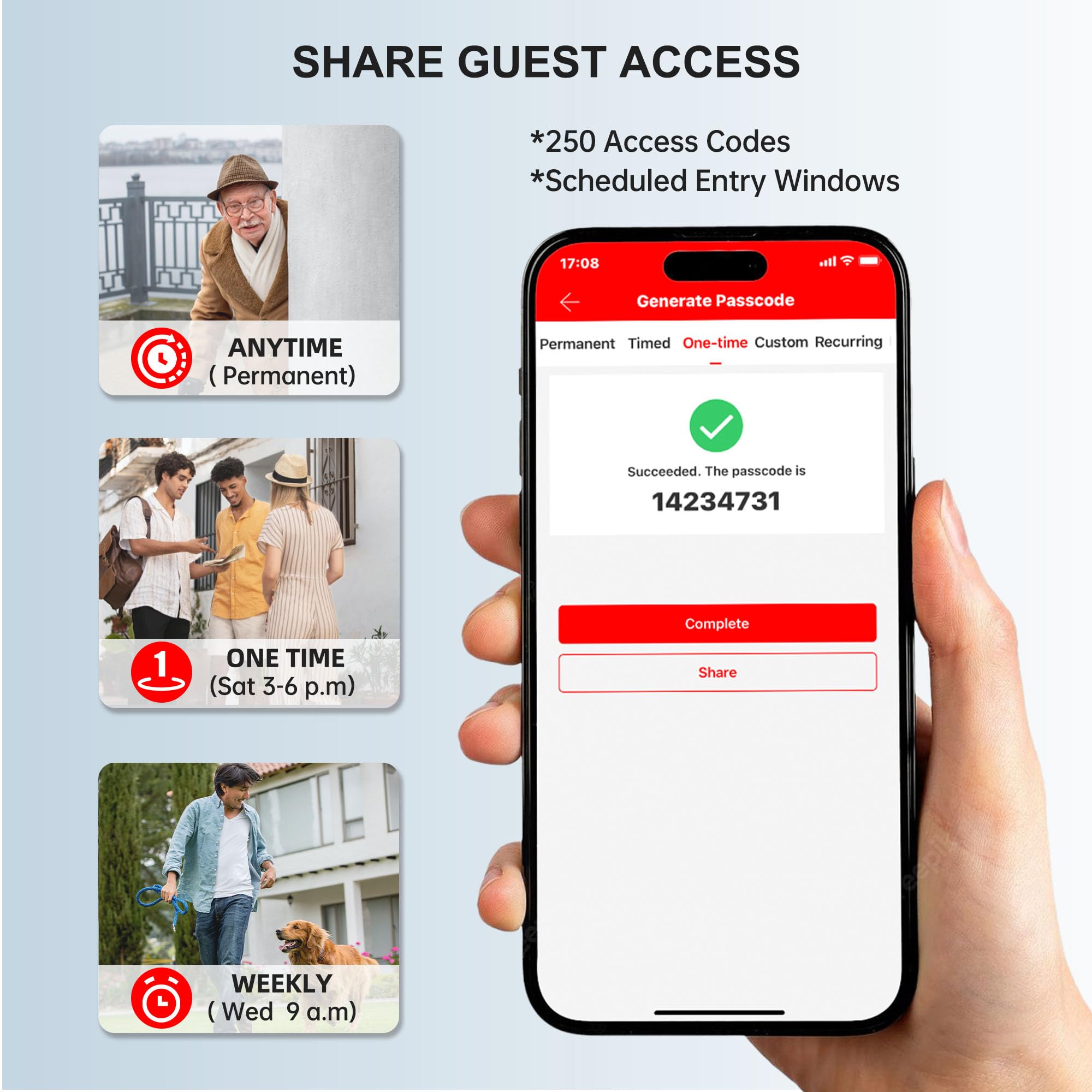Electronic door lock have become a popular choice for homeowners seeking both security and convenience. These locks eliminate the need for physical keys, allowing users to enter their homes with a simple code. However, for security reasons, it’s essential to change the access code periodically. If you own a Hornbill electronic door lock, updating your code is a straightforward process. While you can do this manually on the keypad, the easiest and most efficient way is through the Hornbill app.
Methods to Change the Code on a Hornbill Electronic Door Lock
Using the electronic lock for door App (Recommended Method)
The Hornbill app provides a seamless way to manage your lock settings, including changing the access code. This method is not only faster but also more convenient, especially if you frequently update codes for guests or family members.
- Open the Hornbill App– Ensure your phone is connected to the lock via Bluetooth or Wi-Fi.
- Navigate to Lock Settings– Tap on your device and select “Manage Passcodes.”
- Enter a New Code– Choose an available slot and set a new passcode.
- Save the Changes– Confirm your new code and test it to ensure it works properly.
Beyond just changing the code, the Hornbill app also allows you to set temporary or scheduled passcodes for visitors, adding an extra layer of control to your home security.
Manually Changing the Code via the Keypad
If you prefer to change the code manually, you can do so using the lock’s built-in keypad. This method requires you to follow specific steps:
- Enter the Current Code– Press the unlock button and enter the existing passcode.
- Access the Settings Mode– Follow the lock’s instructions to enter programming mode.
- Input a New Code– Enter a new passcode and confirm it as prompted.
- Test the Code– Lock the door and check that the new code functions properly.
While this method works well, using the app is often quicker and eliminates the need to remember complex programming steps.
Additional Lock Management Features via the App
The Hornbill app offers more than just code changes. With it, you can:
- Remotely update passcodes from anywhere.
- Set time-sensitive passcodes for guests or service providers.
- Monitor access logs to see who enters and exits your home.
These features make it easy to manage security while giving you flexibility and peace of mind.
Troubleshooting Common Issues
If you encounter any difficulties while changing your lock code, consider these solutions:
- Did you forget the current code? Use the app to reset it instead of manually reprogramming the keypad.
- Code change not working? Ensure the new code follows the lock’s length and format requirements.
- Lock not responding? Check battery levels and replace them if necessary.
Conclusion
Changing the code on your Hornbill electronic door lock is a simple yet essential step to maintain security. While the keypad method is available, the Hornbill app remains the easiest and most efficient way to update your access code. It not only simplifies the process but also enhances your ability to manage and monitor access remotely. By taking advantage of these smart features, you can enjoy a secure and hassle-free locking experience.