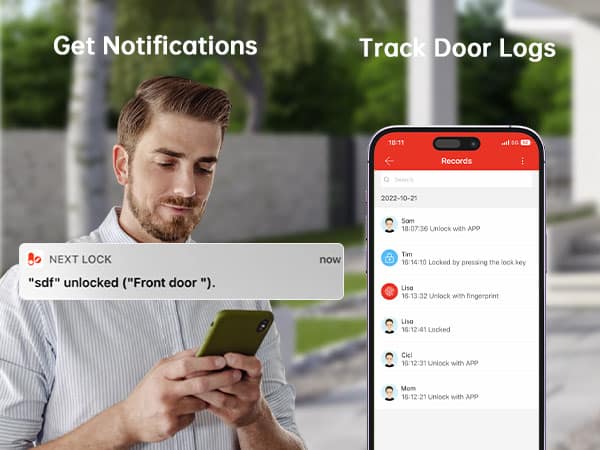WiFi deadbolt door locks have revolutionized the way we secure our homes. By leveraging wireless technology, these devices offer convenient ways to lock and unlock doors remotely, thus providing an extra layer of security. However, as with any technology, a crucial aspect to consider about these smart locks is the battery life.
A WiFi deadbolt lock is typically battery-powered. It operates with the help of a set of batteries that usually ranges from two to four AA batteries to power up the circuits, sensors, and the motor within the lock. The battery life of the lock varies depending on the model and the usage habits of the owners.
Generally, the battery life expectancy of the best smart wifi deadbolt system can be from 3 months to a year. The wide range is due to several factors that influence the lifespan of batteries.
Factors affecting the battery life of the best WiFi deadbolt lock
Best smart WIFI Deadbolt for frequency of use:
Frequent use of the locking mechanism, such as engaging and disengaging the lock multiple times, will lead to a faster depletion of the battery’s charge in the best smart WiFi deadbolt.
best WiFi deadbolt lock for Type of Batteries:
The quality and type of batteries significantly affect the longevity of your smart lock. High-quality alkaline or lithium batteries are recommended for extended battery life, as they provide more reliable and longer-lasting power compared to standard batteries.
The inclusion of additional features such as built-in alarms, auto-lock functions, and anti-tamper mechanisms in the best WiFi deadbolt results in the consumption of extra power, thereby having a direct impact on the battery life of the device.
smart wifi deadbolt lock Connectivity:
Continuous WiFi usage can cause faster battery drainage in a smart WiFi deadbolt lock, as maintaining the wireless connection uses up a significant amount of power.
Maintaining a Long Battery Life for Your WiFi Deadbolt Lock
To ensure your WiFi deadbolt lock operates efficiently:
Monitor Battery Levels: Regularly check the battery status through your lock’s mobile app, if available. Many smart locks provide low-battery notifications to alert you when it’s time for a replacement.
Choose Quality Batteries: Invest in reputable, high-quality batteries to ensure longevity and consistent performance.
Optimize Settings: Adjust settings to disable non-essential features that consume extra power. For instance, if remote access is not frequently used, consider limiting WiFi connectivity.
Regular Maintenance: Keep the lock’s firmware updated and perform routine maintenance as recommended by the manufacturer to ensure all components function efficiently.
The battery life of the best wifi smart deadbolt holds importance for the effective usage of these devices. However, bear in mind that issues like battery drainage should not offset the importance of the convenience and security these advanced systems offer. Always prioritize making the necessary adjustments and improvements in managing your locks for optimum performance.
For a smart lock that combines exceptional battery life, robust security, and user-friendly features, check out the Hornbill WiFi Deadbolt Lock today.
Disclaimer: This article provides a general overview of why the US is a favorable market for smart locks. However, this does not guarantee success, as market performance can still be influenced by a variety of factors, including competition, product quality, and marketing strategies.