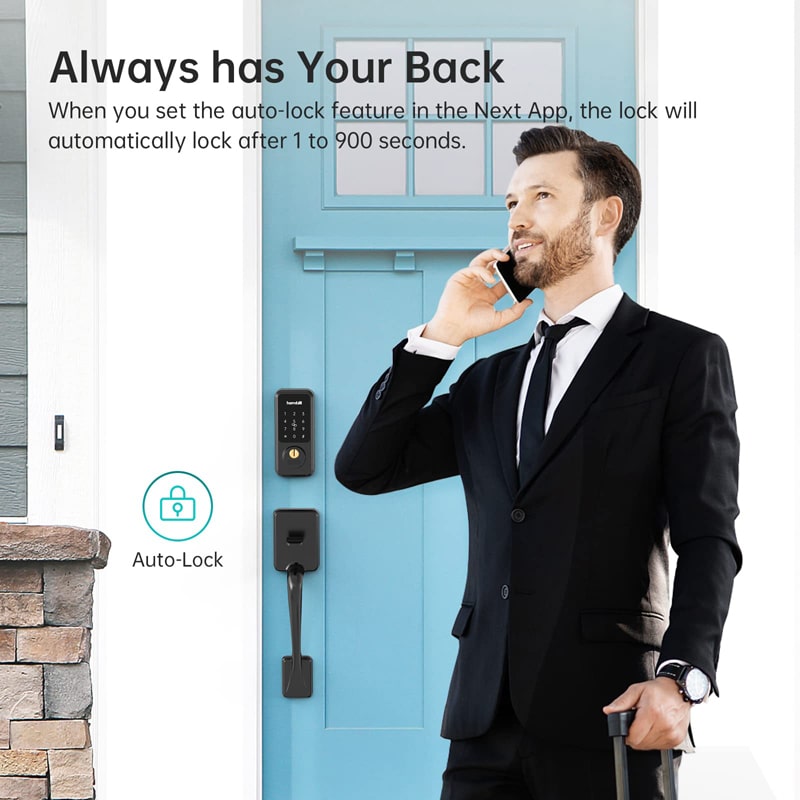Integrating your electric door lock fingerprint with your smartphone offers improved security and convenience. But how do you achieve this connectivity? Here’s a comprehensive guide to linking your fingerprint door lock to your smartphone.
Step 1: Download the App
Most electric door locks for home come with an associated mobile application available for iOS and Android. Start by downloading and installing this app on your phone.
Step 2: Register and Set Up Your Account
After installing the app, create an account by entering your email address and a strong, unique password. This ensures the security of your electric door lock system.
Step 3: Connect Your Lock to the App
Next, add your fingerprint door lock to the app. Navigate to the ‘Add Device’ section and follow the prompts, which may involve scanning a QR code on the lock or entering the model number manually.
Step 4: Set Up WiFi Connection
Most electric door locks use WiFi for connectivity. Enter your WiFi network’s password in the app, ensuring that your lock is within range for a stable connection.
Step 5: Register Your Fingerprint
Once connected, register your fingerprints in the app. This step is crucial for ensuring that only authorized users can access your home through the electric door lock fingerprint.
Step 6: Test Your Setup
With everything set up, test your new smart fingerprint door lock. Use the app to lock and unlock the door, ensuring that the system functions smoothly.
Enjoy the Benefits of Your Electric Door Lock System
By successfully connecting your fingerprint door lock to your smartphone, you gain enhanced convenience and security. You can remotely control your electric door locks and receive real-time notifications about the lock’s status.
Tips for Optimal Performance
Regularly update the app to maintain optimal performance and security patches. If you encounter any issues, don’t hesitate to contact customer support. With the best electronic lock system in place, you’re on your way to a safer and smarter home!
Incorporating these steps not only makes your life easier but also ensures that your home is protected by one of the best door locks for home security.
If you’ve purchased a Hornbill smart lock, the following video is your go to guide. It will meticulously demonstrate every step of the process, from the initial pairing to the final successful connection between your smart lock’s fingerprint and your smartphone. Just follow the steps in the video, and you’ll breeze through the setup.
TTlock And Nextlock:
Smart Life app