In This Guide:
Step 1: Log in to your Amazon account and click “Your Order” on Account & Lists Page
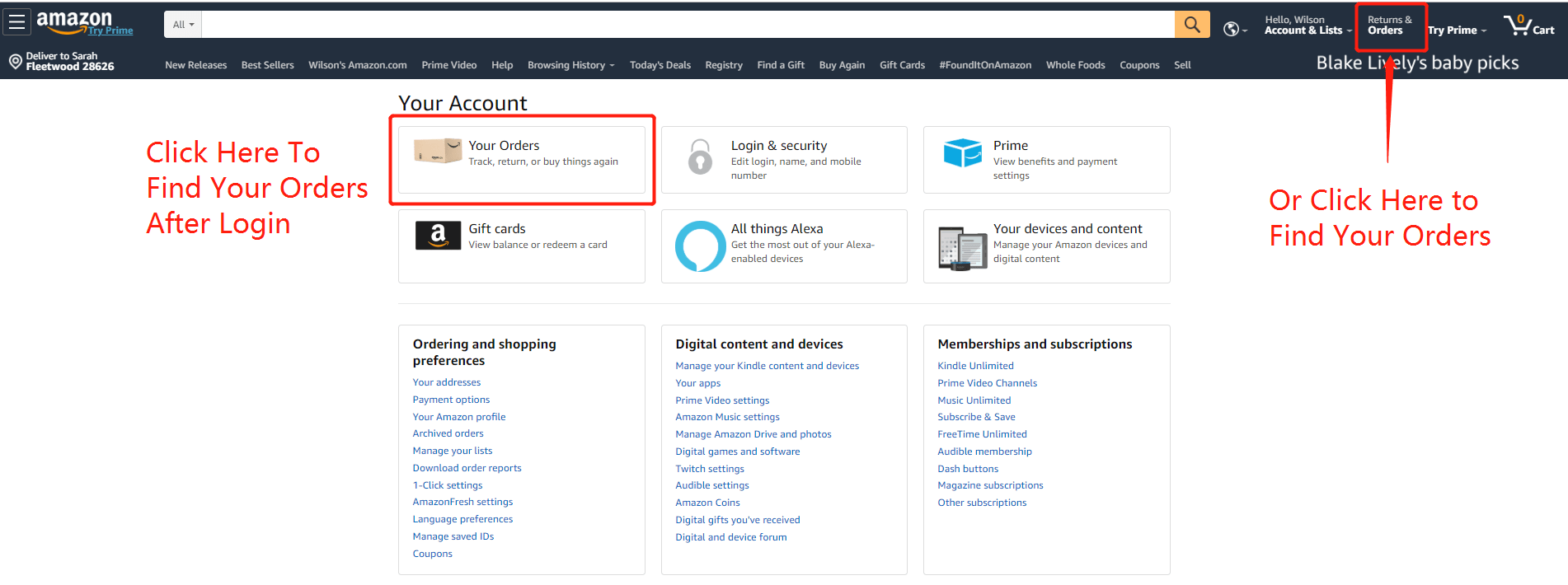
Step 2: Click “Order details” on the right order
Find the order you need and click on the “Order Details” link next to it.
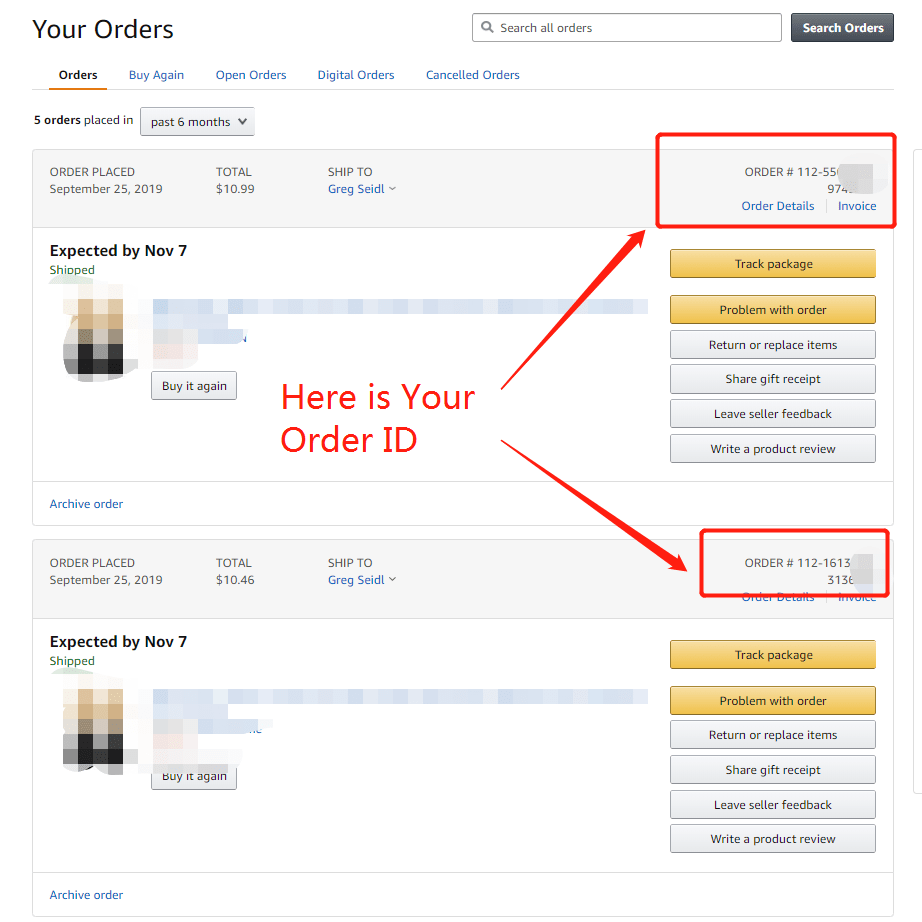
Step 3: Find Your Order ID
On the order details page, you’ll see your order ID displayed. It usually looks something like “XXX-XXXXXXX-XXXXXXX.”
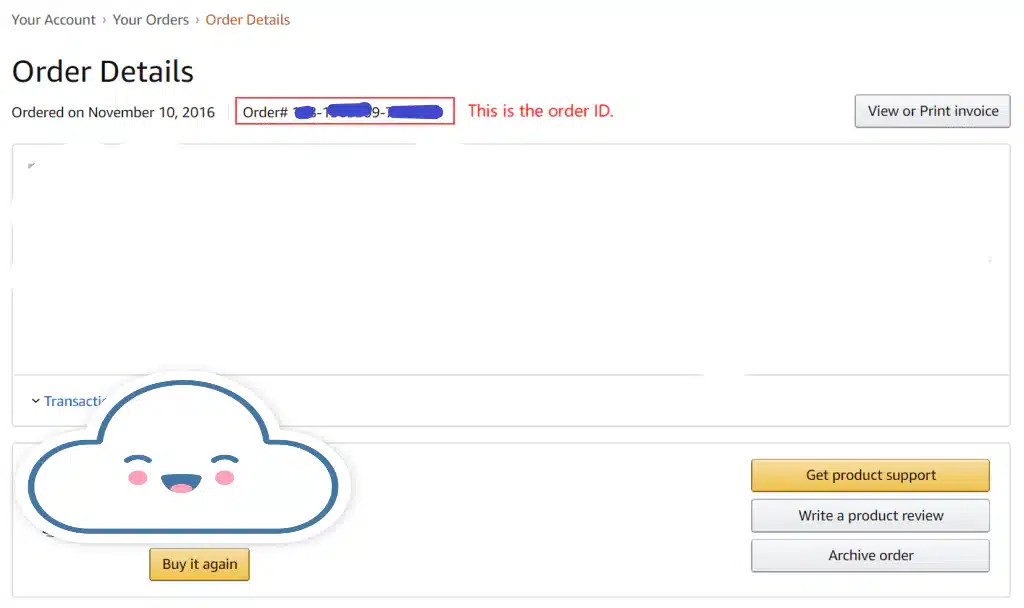



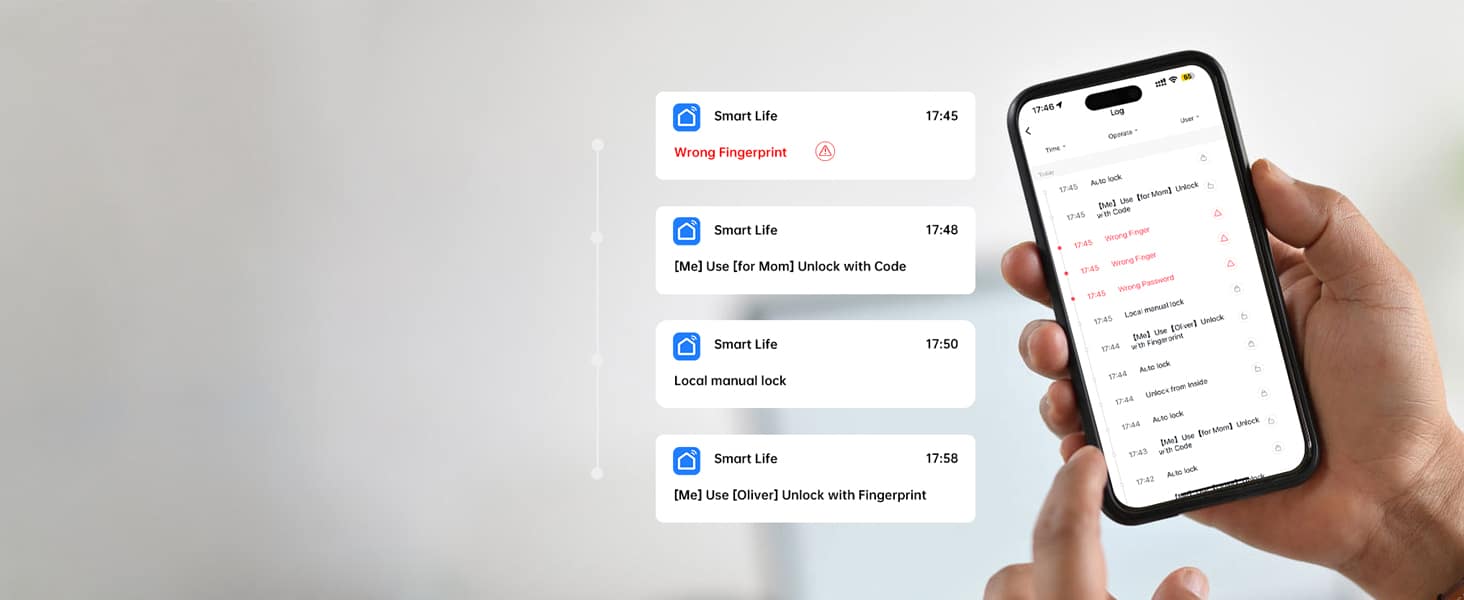






2 thoughts on “How to find my Amazon order ID”
My gateway will not connect to Bluetooth. Have done all suggestions and was working for a month. Will not work now. Please advise
Hi, If you bought the Hornbill smart lock, you can give us a post sale order and we will have support team to help you. https://hornbilllock.com/contact/