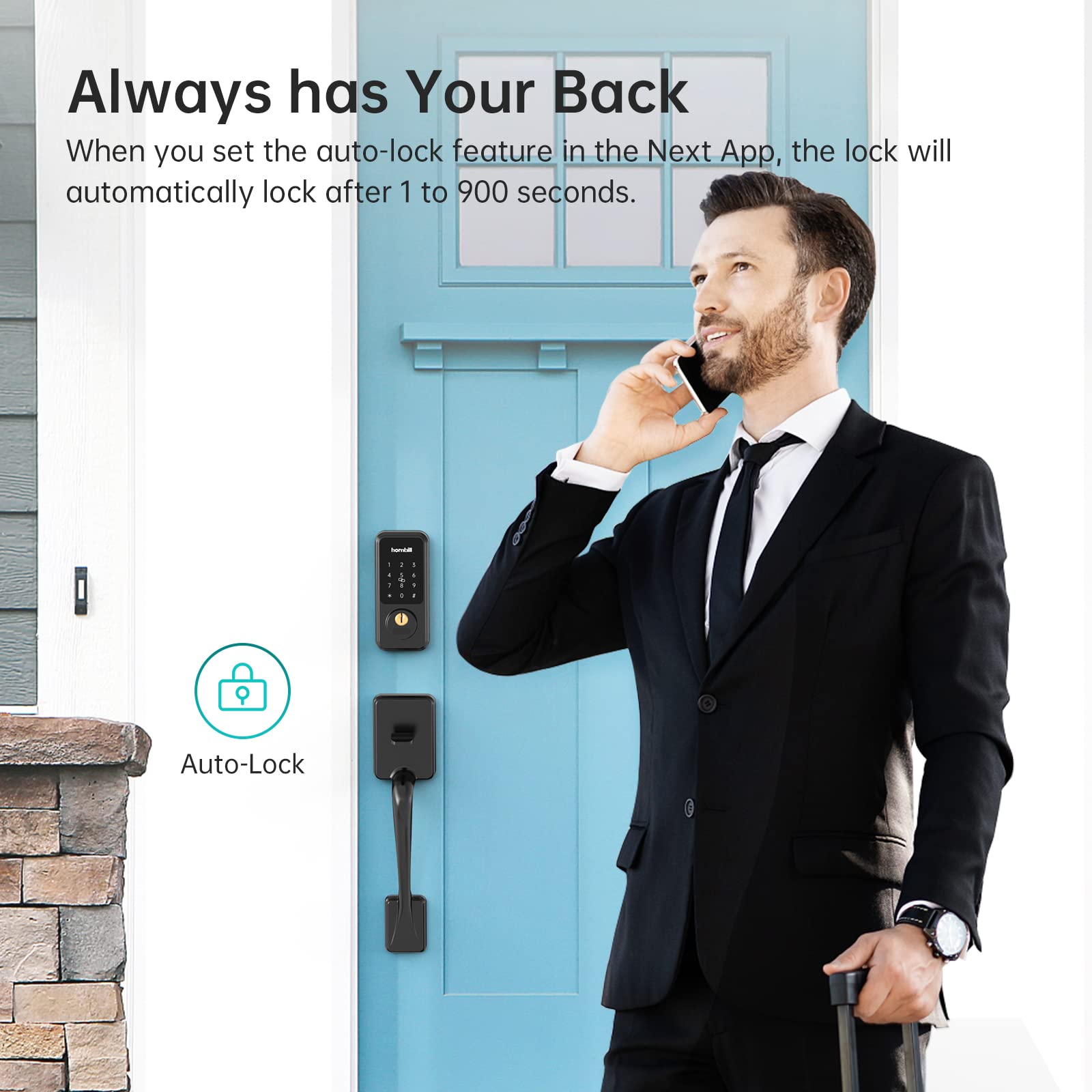One of the allurements of a digital lock trade is the plethora of customization options it offers. Particularly intriguing among these is the auto-lock function, a feature designed to increase the efficiency and peace of mind for users. Yet, there might be situations where disabling this feature might seem helpful. Let’s explore the possibilities and how to manage the auto-lock function in digital locks.
Auto-lock is a setting in many digital locks where the door automatically locks after it has been unlocked for a specified duration. Most digital locks default to an auto-lock delay of about 30 seconds. This delay period can often be customized according to personal preferences.
In many digital locks, the auto-lock feature can be disabled, giving you complete control over when you choose to lock your door. You might prefer to disable the auto-lock when expecting frequent entries and exits over a short time, for example during a house party or a busy Sunday with family or friends visiting.
While the process can slightly vary from model to model, here’s a general set of steps on how to disable the auto-lock feature:
- Enter your admin code on the keypad of the lock.
- Navigate through settings till you find the ‘Auto-Lock’ option.
- Select the ‘Off’ or ‘Disable’ option. Please refer to your digital lock’s user manual for precise instructions.
For a step-by-step visual guide on setting the auto-lock feature, watch this video. Please note that the demonstration uses the TT Lock, Next Lock and smart life apps, which may differ slightly from the app you’re using.
While the ability to disable auto-lock offers flexibility, it’s essential to remember that leaving your door unlocked can compromise your home’s security. It’s advisable to only disable this feature when necessary and remember to reactivate the auto-lock when you no longer need to keep it off.
Efficient use of Hornbill digital locks involves understanding all their features and applying them optimally to serve individual needs. The auto-lock function can be an incredible boon for enhancing security and convenience, yet the ability to disable it can deliver flexibility in specific situations.
As we become more reliant on the best digital door lock solutions for our safety, understanding and responsibly managing features like auto-lock can help us enjoy both the convenience and security that these technologies offer. Always remember, the smartest lock is the one used smartly!
Disclaimer: This article is for informational purposes only and does not endorse or provide guidance for any illegal actions related to bypassing app locks or unauthorized data access. Such activities are punishable by law.