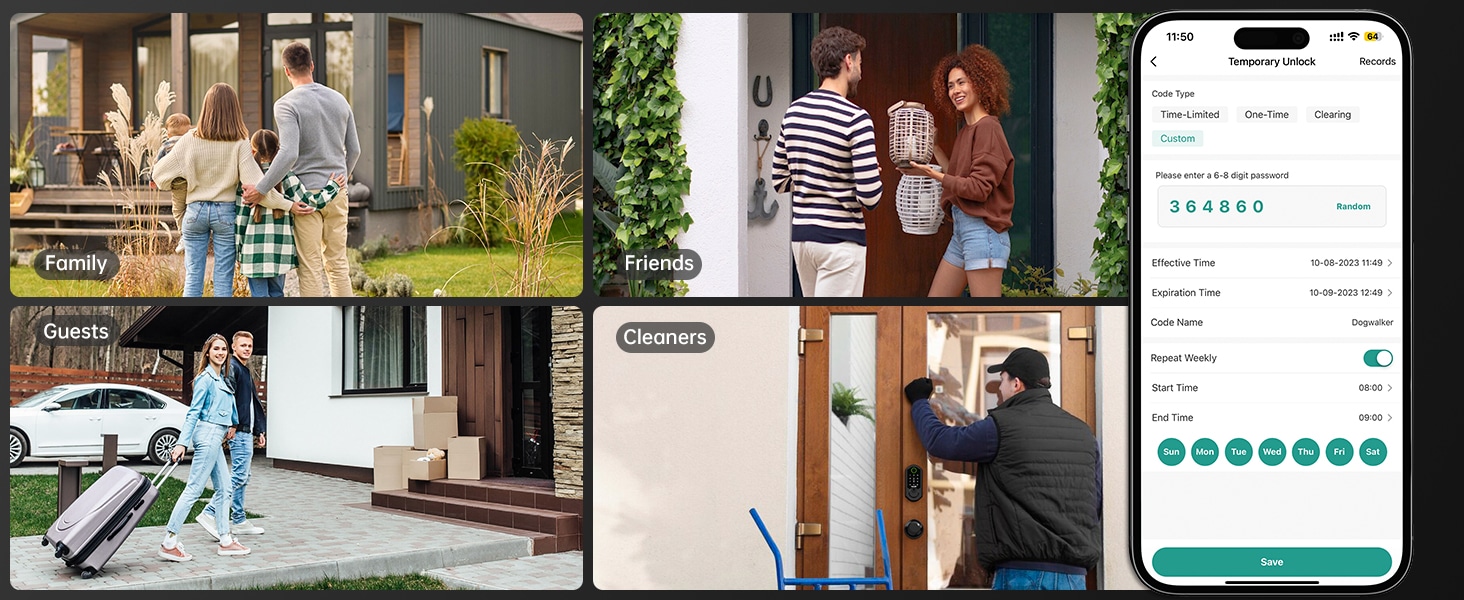Digital locks bring heightened security and flexibility to our lives. One major advantage is the ability to create temporary codes, which grant limited access before expiring. This article outlines how to set up and revoke these codes, enhancing the convenience of your digital lock for home use.
Understanding Temporary Codes for Digital Locks
Temporary codes are perfect for scenarios like allowing house cleaners, repair services, or guests temporary access. With a digital lock, this functionality can significantly increase your home’s security while maintaining ease of access.
How to Set Up Temporary Codes in Your Smart Door Lock Fingerprint
- Access Lock Administration Settings: Start by navigating to the lock’s administration settings, either directly on the lock or through the mobile app.
- Add a New Temporary Code: Look for the option to add a new code, specifying that it’s temporary.
- Input Your Desired Digits: Enter a code, typically between 4 to 12 digits, depending on your digital deadbolt door lock’s specifications.
- Set the Validity Period: Designate when the code will expire, whether it’s a few hours or a specific date.
- Confirm Your Settings: Your digital lock for home should now recognize the temporary code until it expires.
Revoking Temporary Codes: Keeping Your Digital Locks Secure
If you need to deactivate a temporary code before it expires, follow these steps:
- Access the Administrative Settings: Open the admin settings of your digital door handle lock.
- Navigate to Active Codes: You may need to enter your administrator code to access this section.
- Identify the Temporary Code: Look for the code by its last usage time or original expiration date.
- Delete or Deactivate the Code: Once selected, the lock will no longer recognize this code.
Best Practices for Managing Digital Locks at Home
Managing your digital lock for home involves more than just setting codes. Always be aware of who has access, and ensure that temporary codes are revoked when no longer needed. This vigilance transforms your best digital locks for home into powerful allies in maintaining security.
Disclaimer: This article is for informational purposes only and does not endorse or guide illegal actions related to bypassing app locks or unauthorized data access. Such activities are punishable by law.