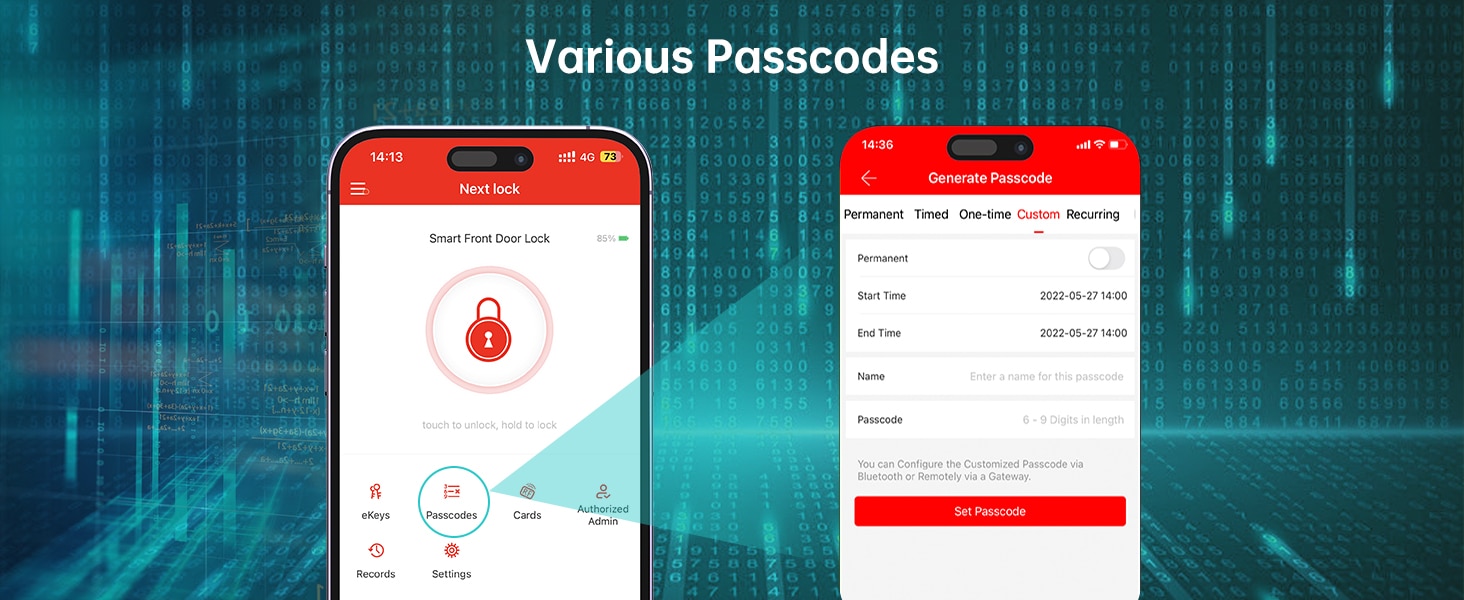Today’s innovative technology provides us with digital locks that offer more than just a secure way to manage entries and exits. One such advanced feature is an access log, a digital record of every interaction with the lock, tracking who accessed the property and when. But what if you need to keep a more durable record or analyze the usage data in another software system? In this article, we explore whether or not these logs can be exported or backed up.
1. Exportability of Digital Lock Access Logs:
The capability to export access logs depends heavily on the specific model and make of the digital lock installed. Higher-end models and smart locks often have the ability to export access logs. This feature allows the homeowner to export a file (usually in CSV or Excel format) containing all historical access data. This subsequent file can then be saved or transferred for further analysis.
2. Leveraging Connected Apps:
Another common feature among Hornbill digital locks installation is the companion mobile app. These apps usually include the ability to view and manage the access log directly within the app’s interface. Additionally, some of these apps also provide the facility to export or email access logs directly from within the app, enhancing the lock’s accessibility and user-friendliness.
3. Creating Backups:
Backing up data comes down to creating redundant copies of the access logs. In most digital lock systems that feature an export capability, a backup can be created by exporting the access log and saving it to a secure location.
4. Privacy and Security Consideration:
During the export or backup process, it’s essential to keep the data secure as these logs contain sensitive information about your home’s access patterns. Ensure that the exported files are stored and transmitted securely to prevent any potential security breaches.
5. Importance of the Export/Backup Function:
Being able to export or backup the access logs can play a crucial role in enhancing a home’s security apparatus. These logs serve as critical forensic evidence in case of security incidents and can also be used to analyse trends for the better optimization of security measures.
In conclusion, yes, many a digital lock promotion do allow access logs to be exported or backed up. However, it depends on the individual lock model and its associated application. This feature is not only beneficial but also crucial in maintaining an effective and responsive security posture in our increasingly connected world.
Disclaimer: This article provides a general overview of why the US is a favorable market for smart locks. However, this does not guarantee success, as market performance can still be influenced by a variety of factors, including competition, product quality, and marketing strategies.